Which Way Financial Literacy App
Students,
Do you want to learn a free simple way on how to effectively manage your financial resources ( Credit Cards, Understand your Credit Report & Credit bureaus, How does Good Credit vs Bad Credit vs No Credit affect Interest Rates when purchasing cars, Car Insurance, electronics, mobile companies ( At&T, Sprint, T-Mobile, Verizon etc..) Basic Budgeting, Student Loans, Savings, Mortgage etc..) How to better spend your money and get out of college debt free?
Laredo College is excited to provide, to all registered students, an easy to access Financial Aid Literacy App called WHICHWAY. WhichWay is a Financial Literacy App that can be downloaded from the App Store (iOS) or Google Play Store (Android). Engaging videos and interactive exercises will empower you to make better decisions with your financial resources.
What is Financial Literacy ?The possession of Skills and Knowledge that allows an individual to make informed decisions with all their financial resources.
Laredo College Financial Aid Centers are focused on helping students succeed in college and beyond The WhichWay Financial Aid Literacy App provides essential life skills needed to overcome financial barriers, thus empowering current and future students make better decisions with their personal finances.
WhichWay has ten simple modules that are designed as a series of self-paced micro learning lessons and exercises. Each lesson or exercise takes 2-20 minutes to complete. WhichWay addresses different learning styles. The information is presented in a variety of ways including text, graphics, videos, activities and easy exercises. Best of all, it is available in the palm of your hand 24/7. You can complete lessons when it’s convenient for you. Don't delay! Download WhichWay, a Financial Literacy App today!
No smart phone or tablet, not a problem. Visit www.whichway.org. It can be accessed via internet at home, work, Starbucks, or at our financial aid lab.
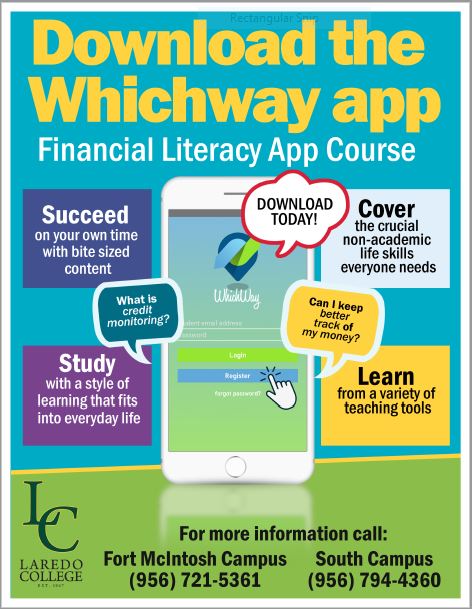
- To begin, go to your app store. Download the app from either the App Store (iOS) or Google Play Store (Android). Search “WhichWay”, install the app and you’ll be on your way!
- Once the app is installed, you will need to register with WhichWay. Click on REGISTER on your screen. You will be asked to enter: First & Last Name, Date of Birth, and LC Student email. Once that is done, you will be prompted to create a password.
- With the app registration complete, all you need to do, is login to your LC student email and verify your email. Open your LC student email inbox and click the link sent by WhichWay to verify your email. Your LC Student email serves as your USERNAME!
- That’s it! You are set. Go back and Login to the WhichWay app and start completing the modules… It is that simple. If at any time you need help while using the WhichWay app, tap the help button/Icon in the upper right-hand corner for any questions or concerns or email whichway@studentconnections.org
If you have any additional questions about the WhichWay Financial Aid Literacy App please call us at 956-721-5361 or email finaid@laredo.edu
