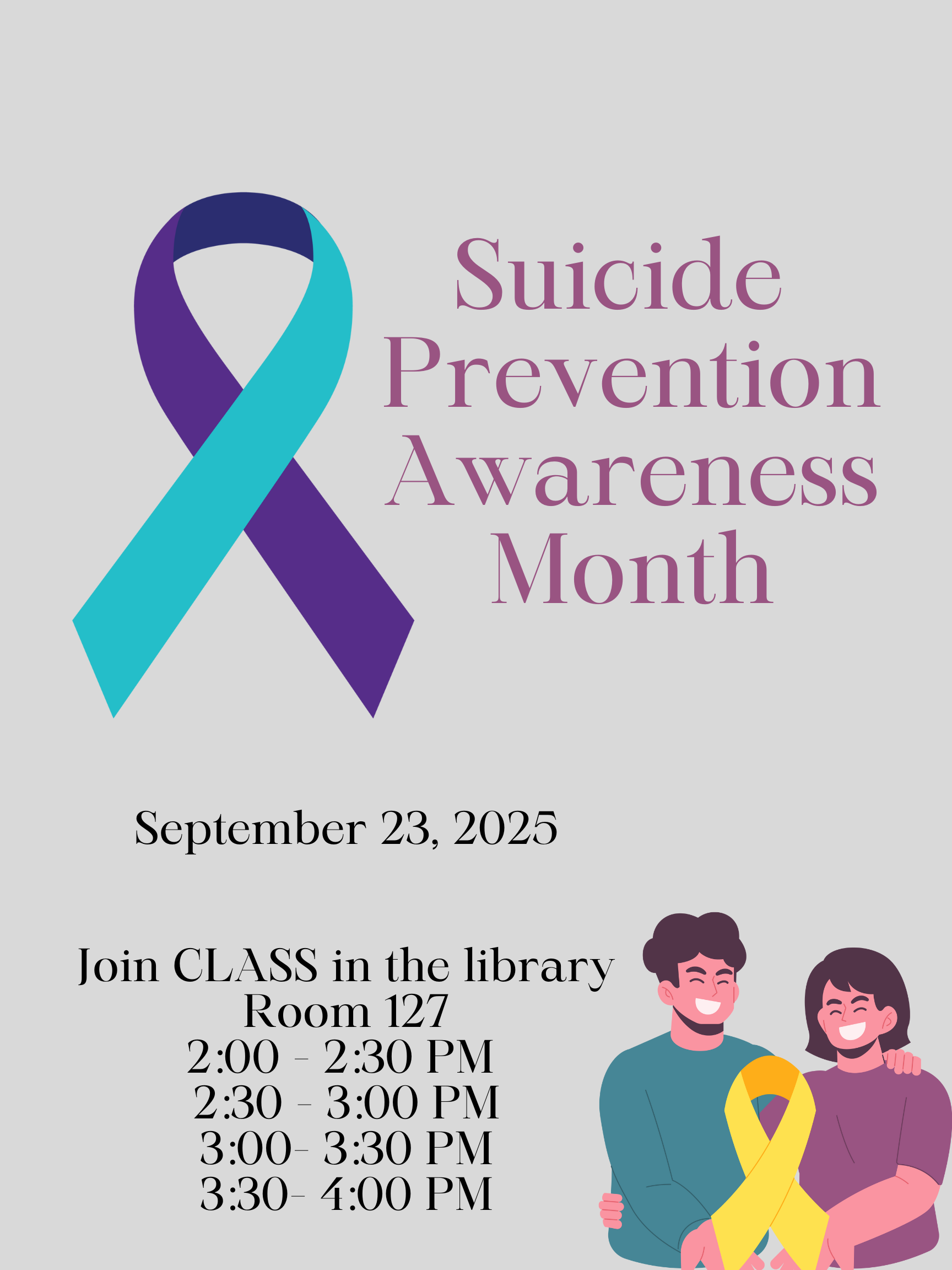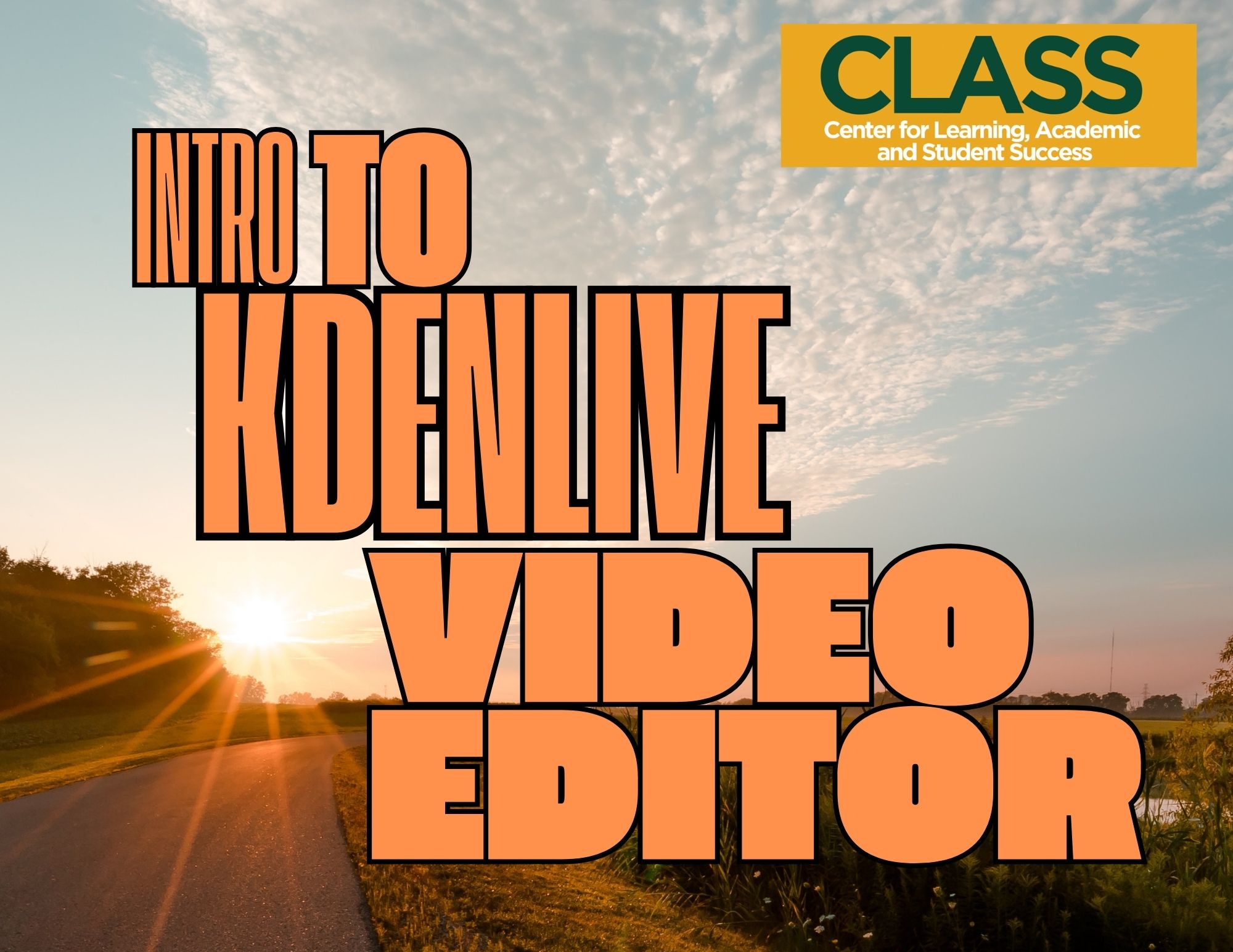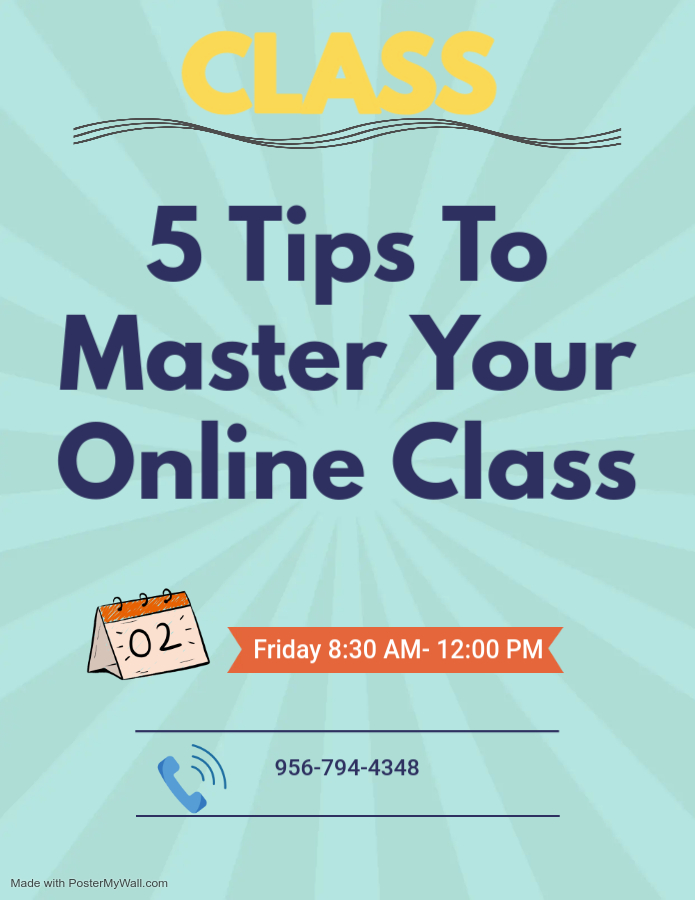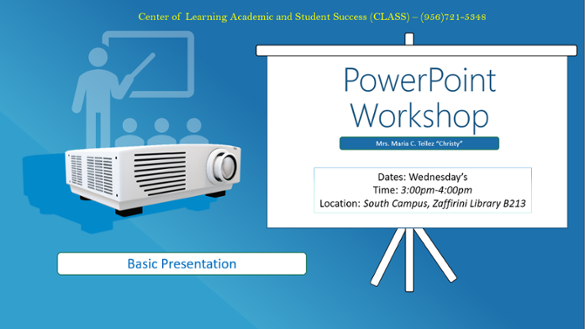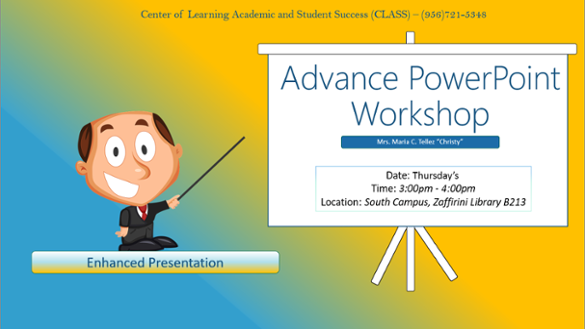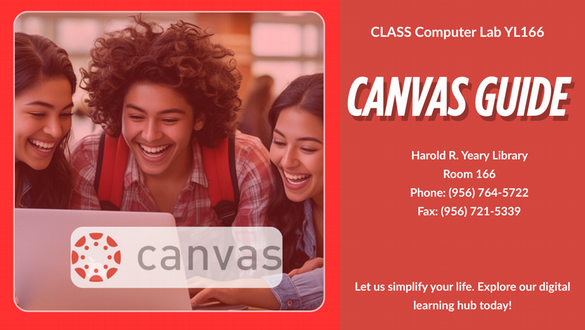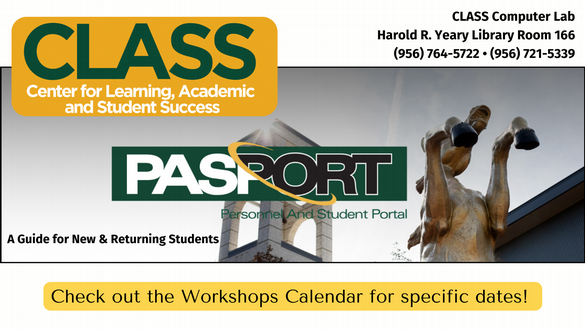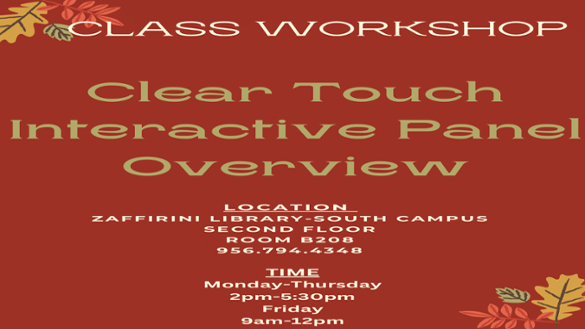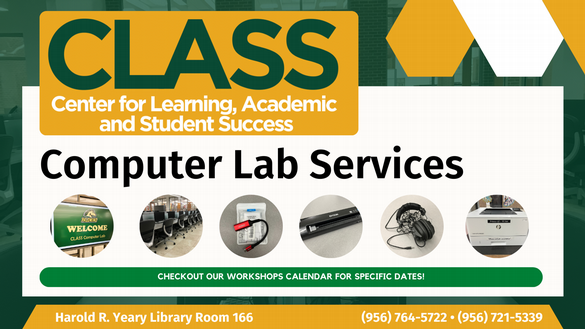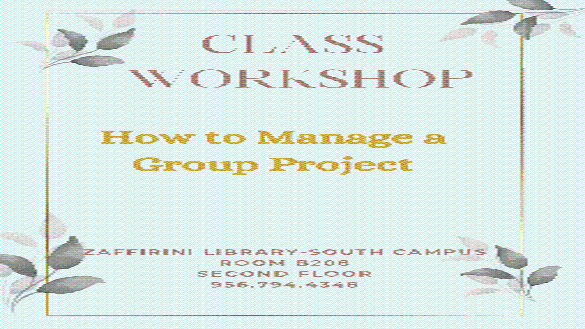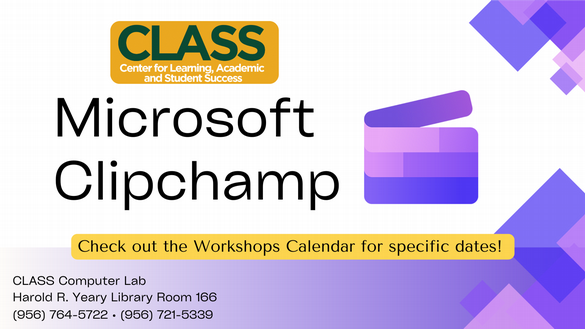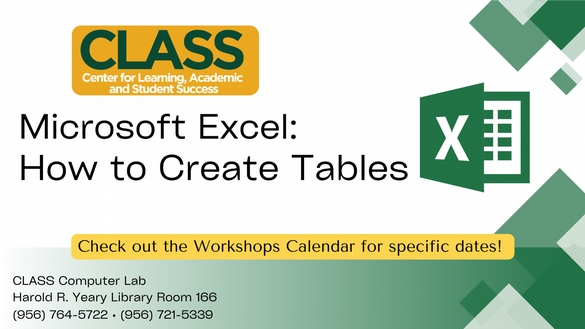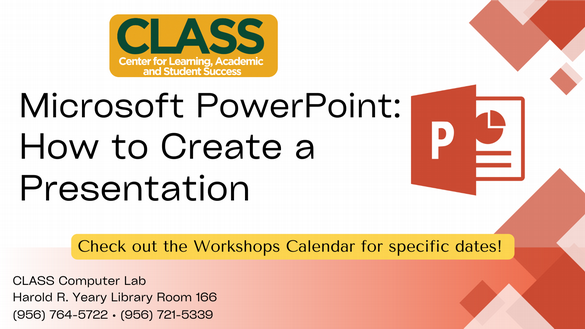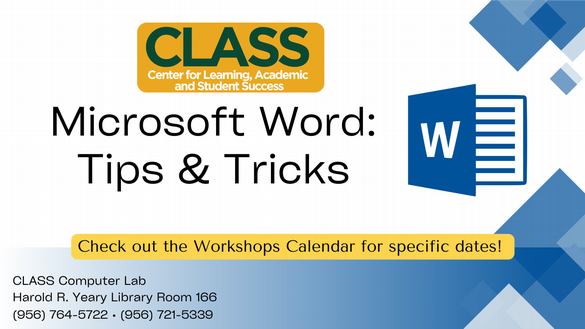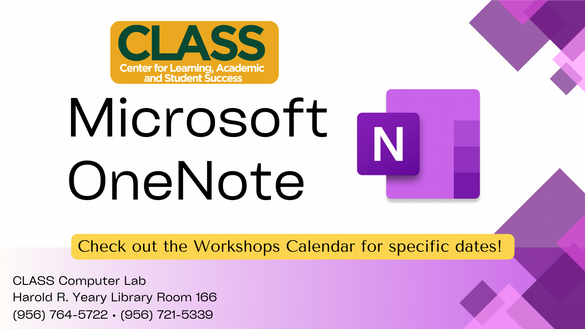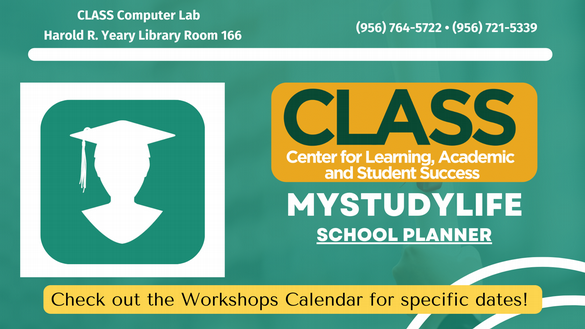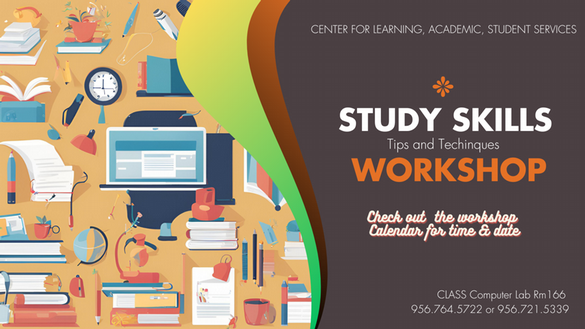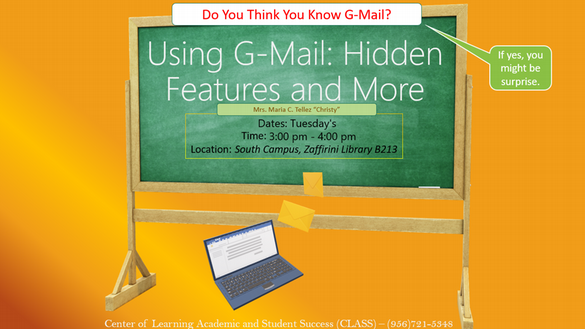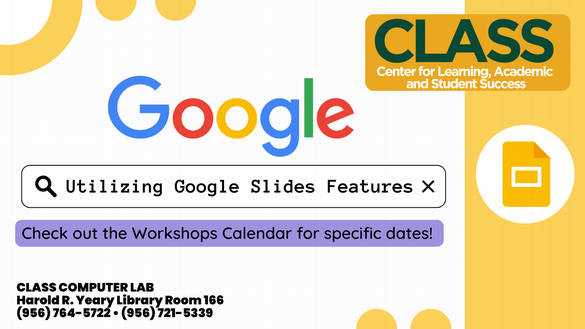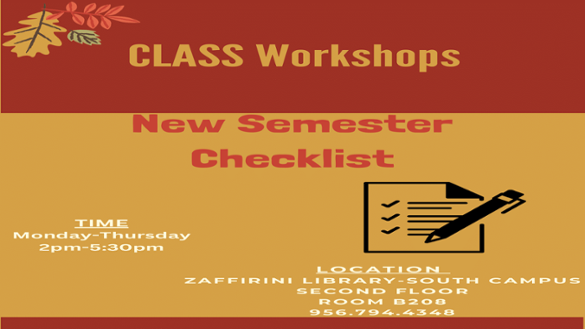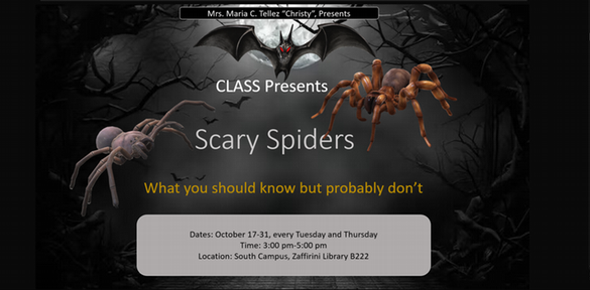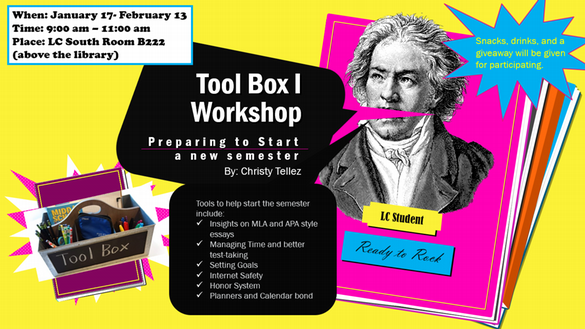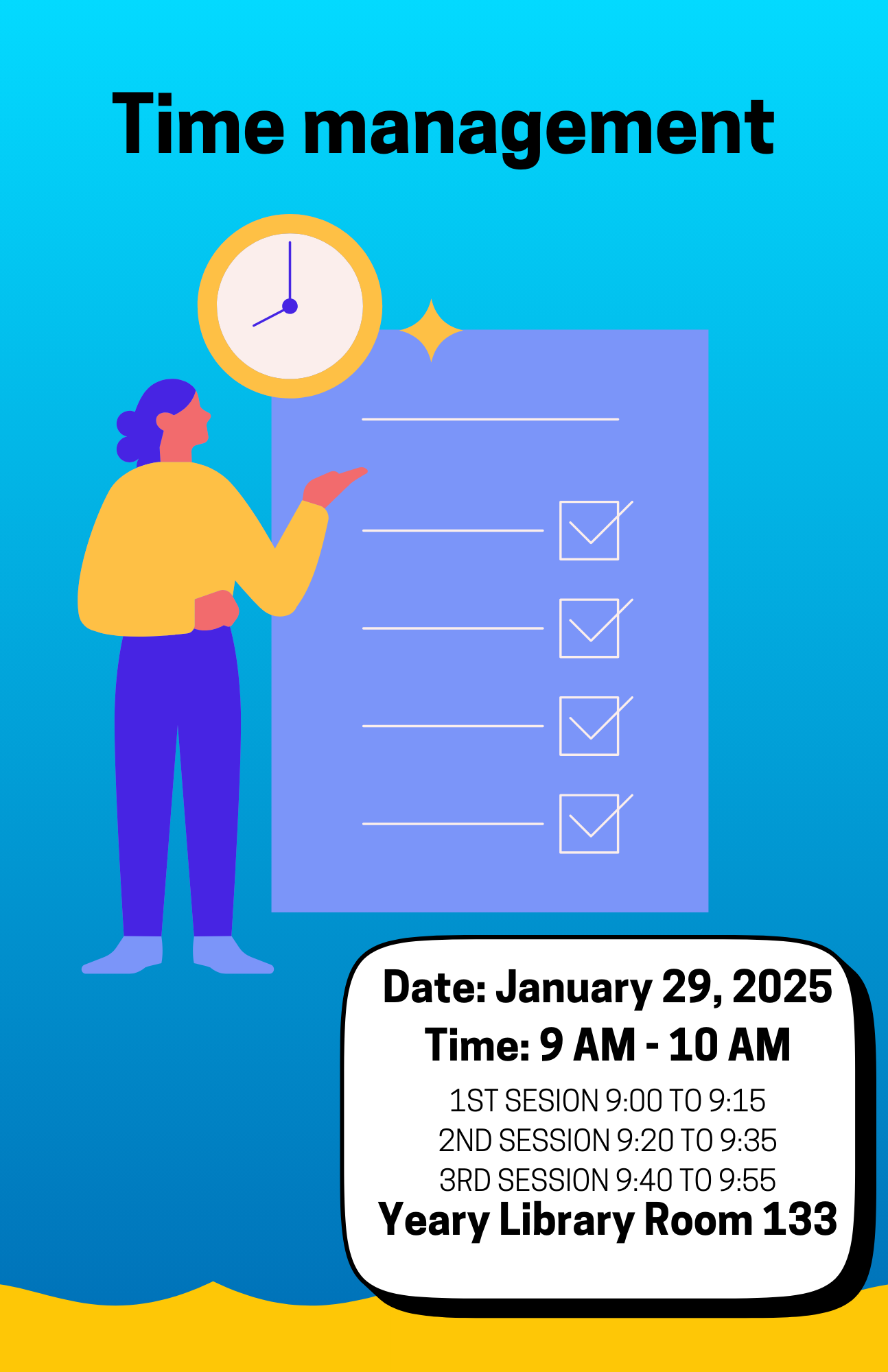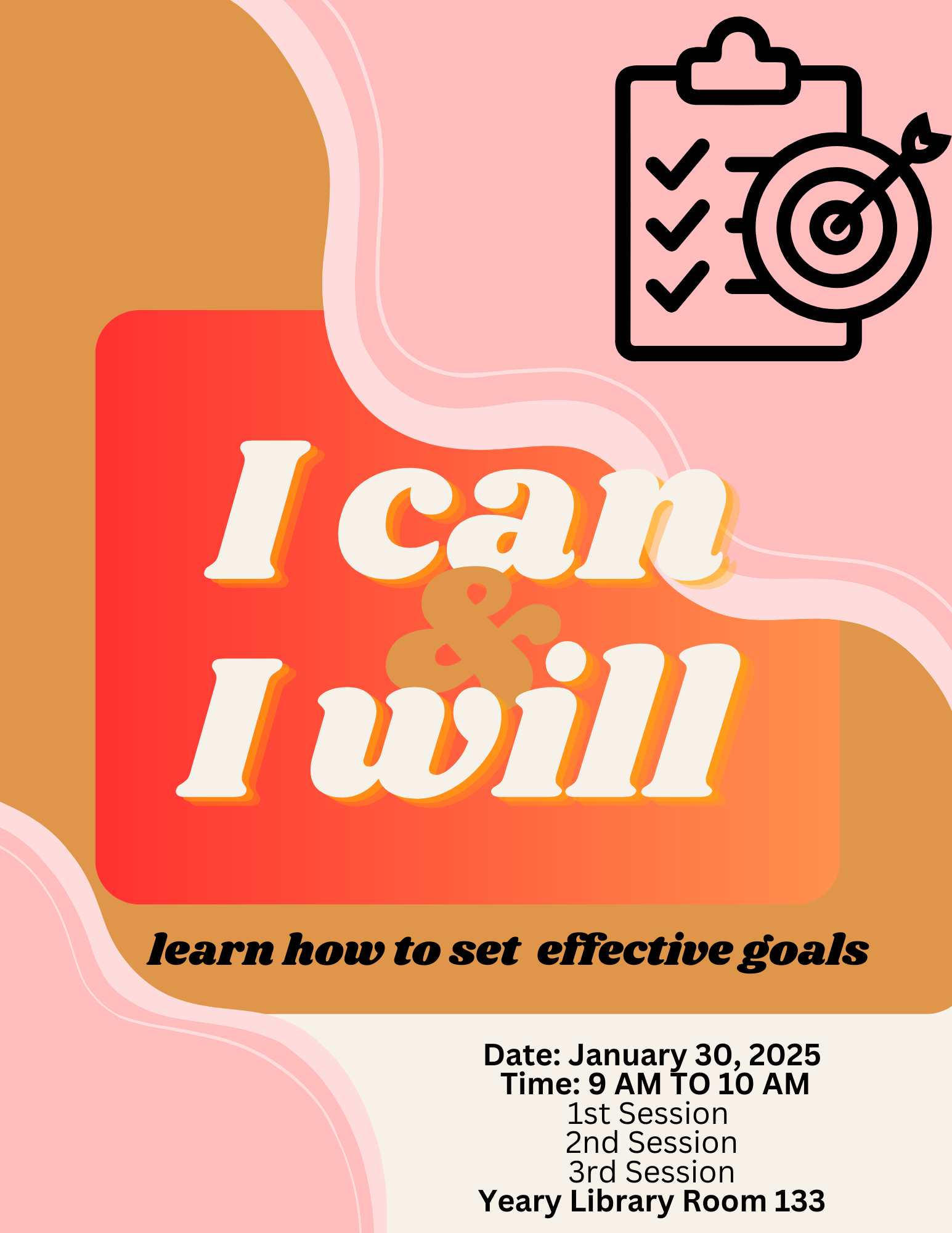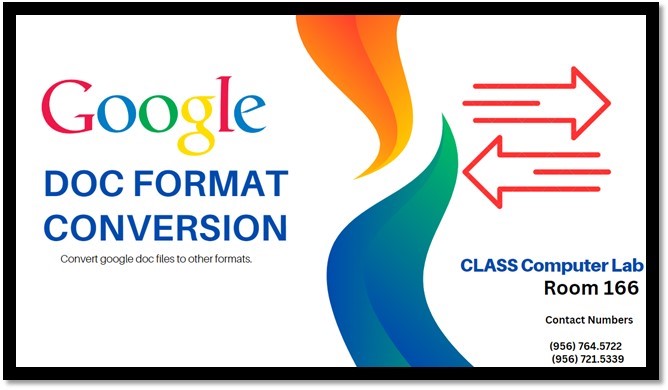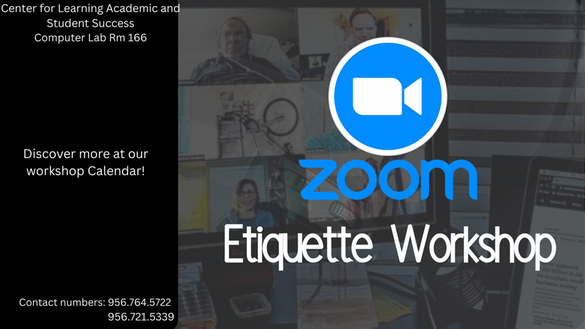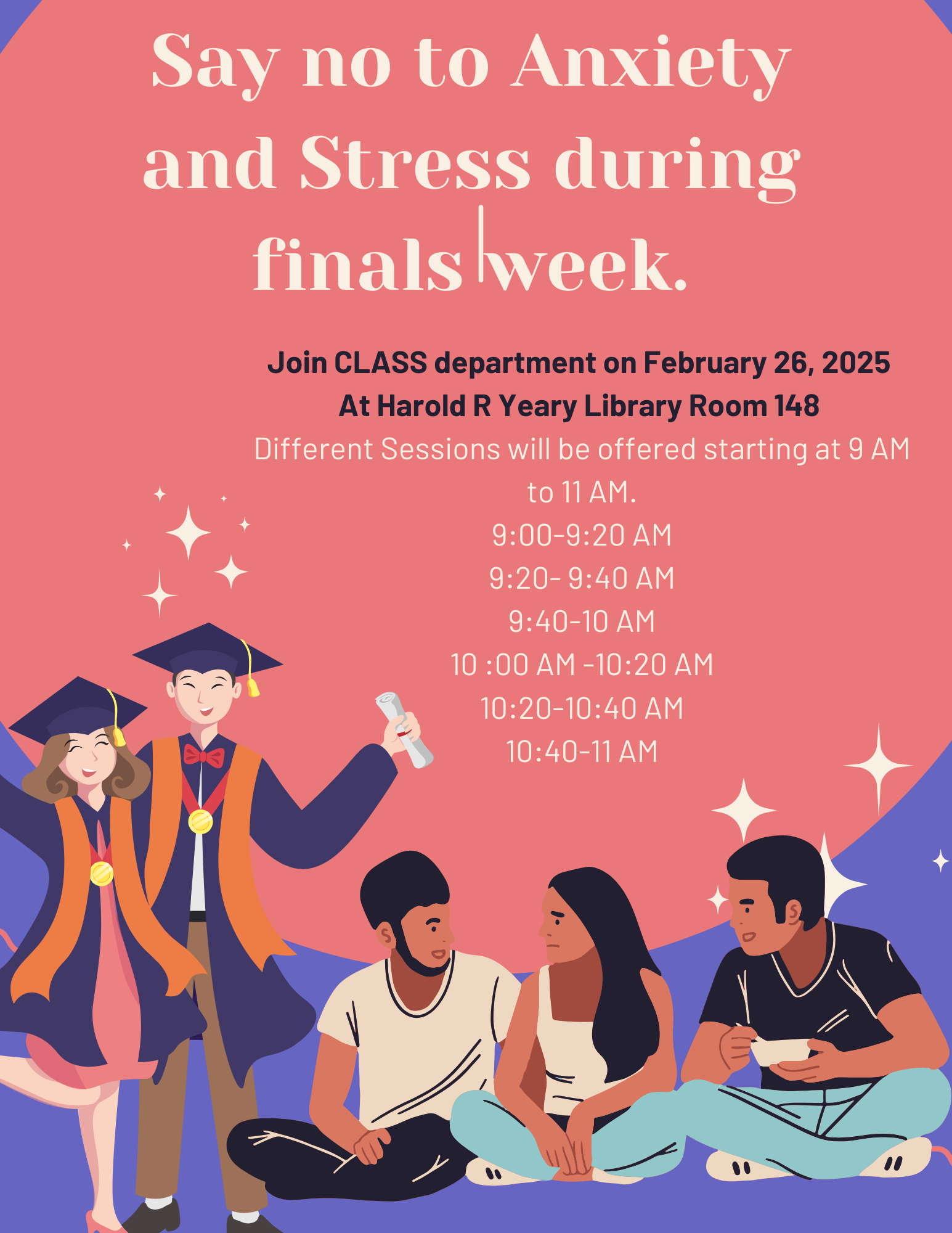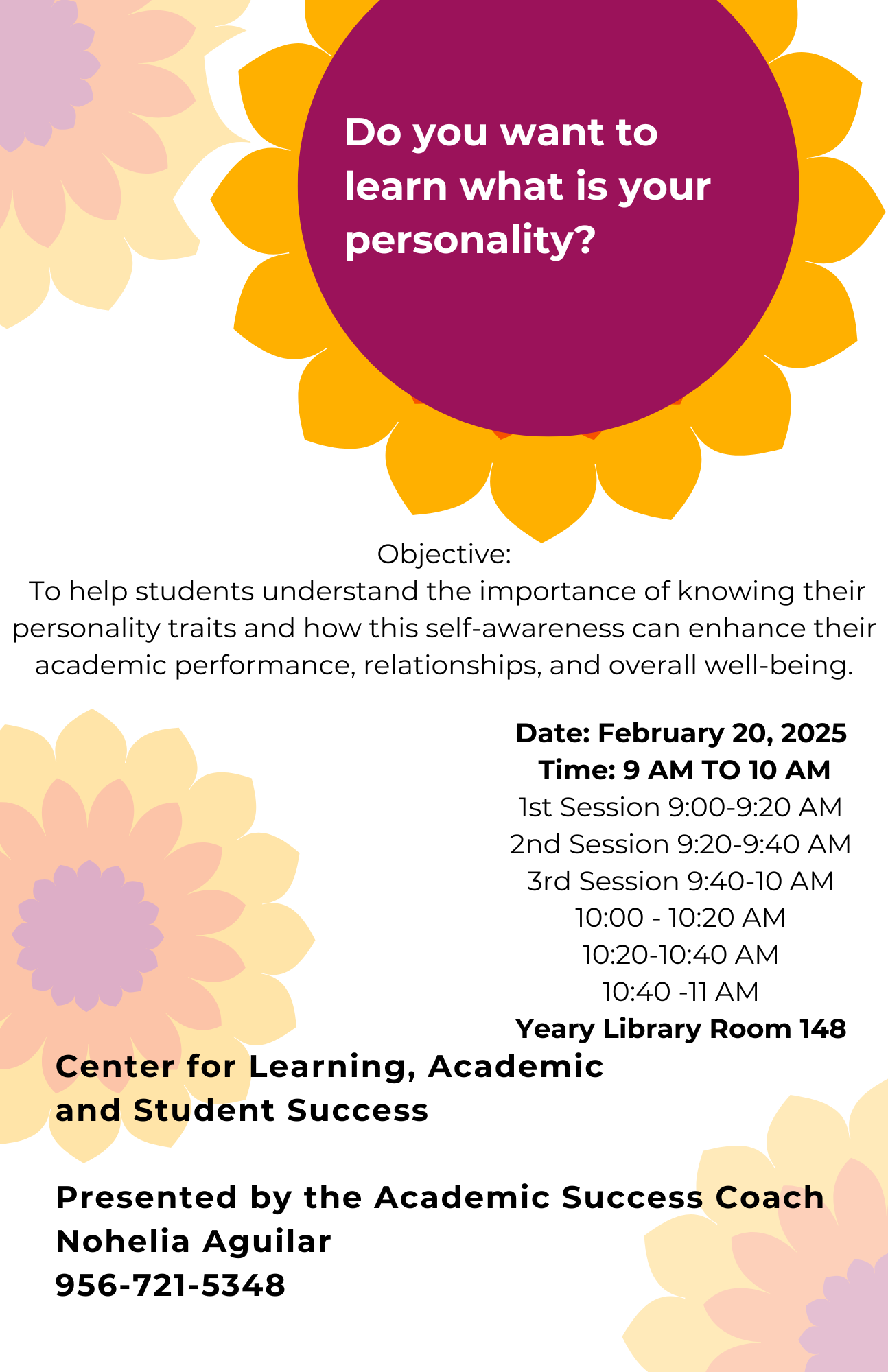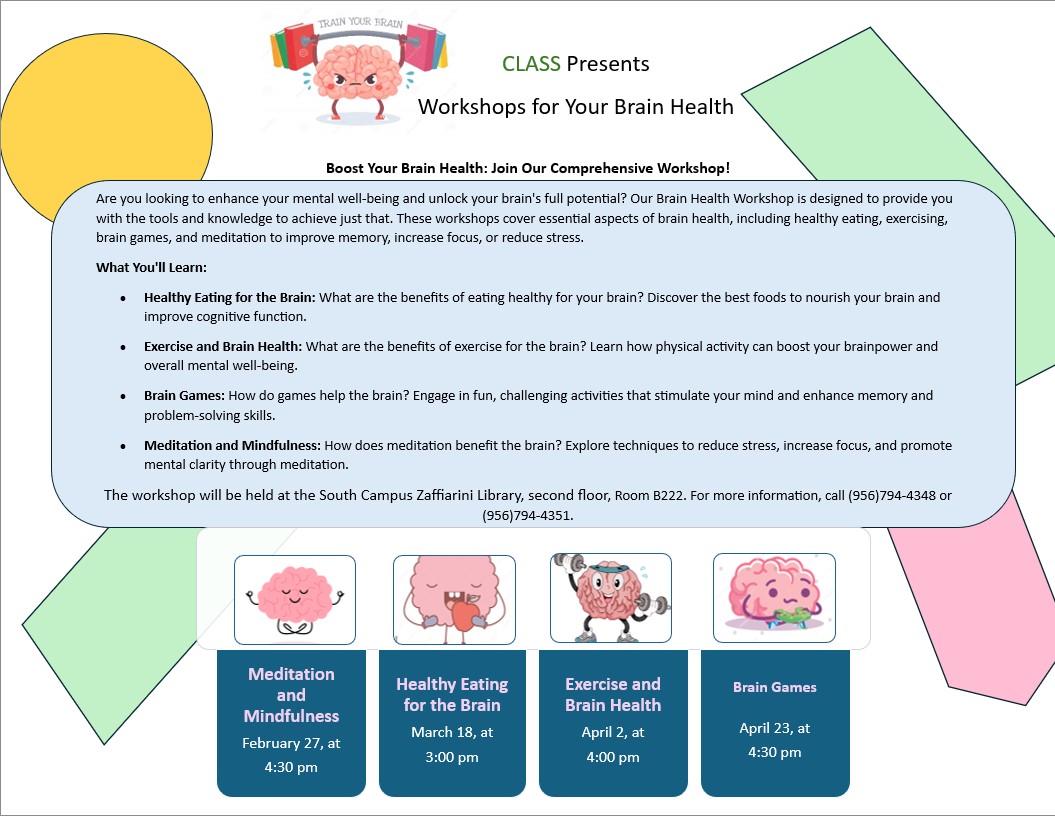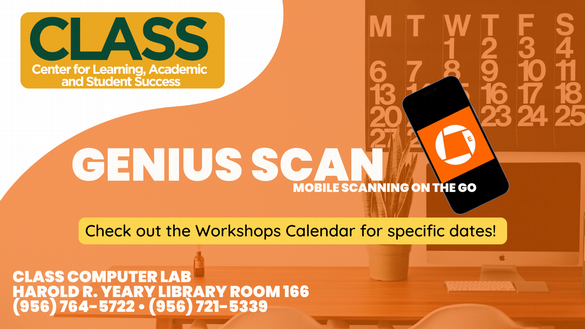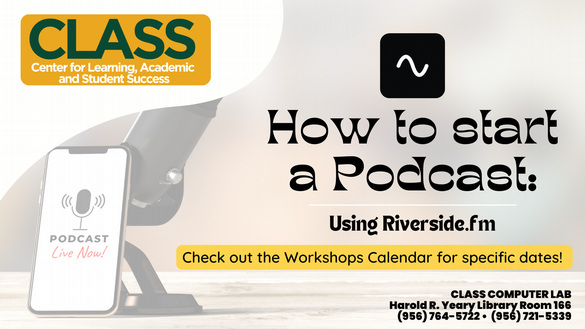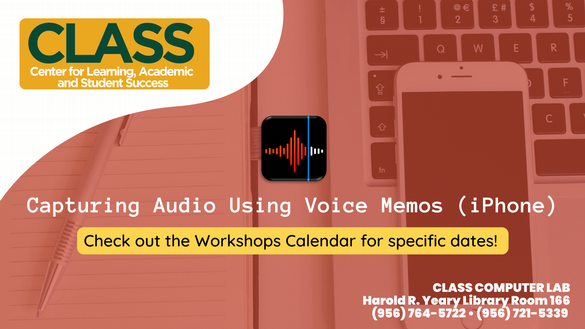- Toggle Admissions & Aid
- Toggle Academic & Career Programs
-
Toggle
Student Services
- Advising Center
- Assessment Center
- CLASS
- Disability Services
- Library
- Retention Services
- Student Conduct
- Student Handbook
- Student Health Services & Wellness
- Student Rights and Responsibilities
- Student Support Services
- Title III - LEAPS POWER
- Title V - LEAD
- Transfer Services
- Upward Bound
- Veteran Services
- Toggle Campus Life
- Toggle About