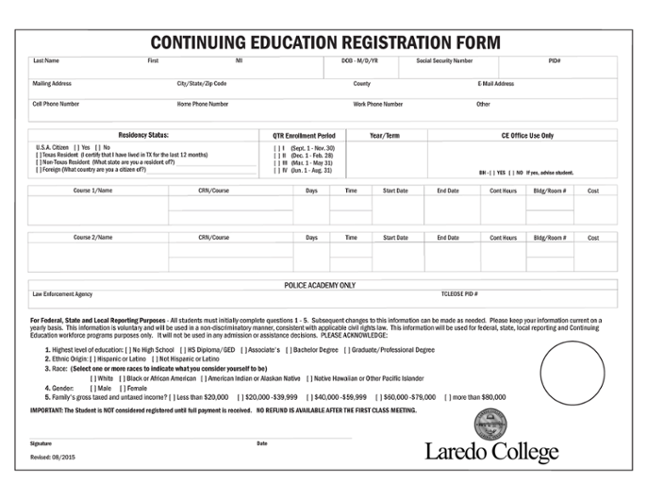CE Registration
In-Person
Visit:
Fort McIntosh Campus
Continuing Education
Office
Eloy Garcia
Building,
Room 102
Office of the
Registrar
Lerma Pena
Building,
Room 116
South Campus
Continuing Education
Office
Academic & Advanced
Technology Center,
Room C231
Office of the
Admissions
Billy Hall
Student Center,
Room A131
CE REGISTRATION
PAYMENT OPTIONS |
|||||
Online or In-Person: |
FOR LOGIN HELP |
||||
ONLINEBelow are the steps you will need to login to PASPort and process your online payment. 1. Go to pasport.laredo.edu 2. Login to PASPort a. Enter your USERNAME: Your username is the name portion of your LC student email address. b. Enter your PASSWORD: For first-time users, the default password is your date of birth in 6-digit format MMDDYY. 3. Click on “STUDENTS” tab and select “MY FINANCES” 4. Click on “ONLINE PAYMENTS” link. 5. Please wait for payment page to load and click on “MAKE PAYMENT”. 6. You will receive a payment confirmation once the payment has been successfully completed.
|
LOGIN ISSUES PLEASE REVIEW EXAMPLES BELOW |
||||
|
Example: |
|||||
|
If your student email address is jdoe1234@students.laredo.edu, you would enter jdoe1234 |
|||||
|
Example: |
|||||
|
If your date of birth is May 15, 2001, you would enter 051501 |
|||||
|
|
|||||
PASPort IT SUPPORT |
|||||
|
Please send an e-mail to pasporthelpdesk@laredo.edu. |
|||||
IN-PERSONIf you are unable to make a payment online and need to Pay In-Person, payment will be processed by the Bursars Office.
|
|||||
When to register
Continuing education registration continues throughout the semester. Please register at least one week prior to the class start date.
If the class does not meet the minimum enrollment it may be canceled or rescheduled.